I was able to implement a first-pass attempt at edge blurring today. The idea is that this can approximate some sort real anti-aliasing. While I am aware that there are much better methods for anti-aliasing in a deferred shader, I am just looking to do something rather simple. Anyway, I used the following link as a inspiration for my edge detection shader: forum post. However, my actual shader for edge detection looks very different; I just briefly looked at the post.
The previous picture shows my edge detector in action. One sort of obvious problem is that some of the lines appear to be thicker than they should be. This will result in more pixels getting blurred than necessary. When I generated the edges, I also generated a horizontal and vertical blur texture. My hope was that I could combine a weighting of these two blurs to achieve a general blur and motion directed blurs. I'm convinced that such a method won't work anymore. I think I will just have to use weighted box blurs for both. A side-by-side comparison of the edge-blur effect with an unblurred image follows:
If you can't tell, the unblurred image is on the right, and the blurred image is on the left. To me, instead of making it appear that there edges are less aliased, the effect of the edge blur is to make the whole image look blurry (hence the title of this post). There is some anti-aliasing effect taking place; for instance, look at the legs of the spider on either side of the image. The whole image might look less blurry if every surface was textured. I guess that I should check the filter with the sponza scene before I discount edge-blurring entirely.
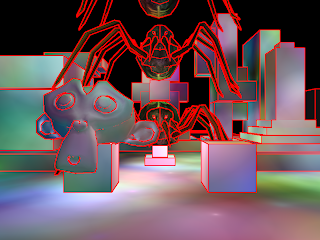

No comments:
Post a Comment